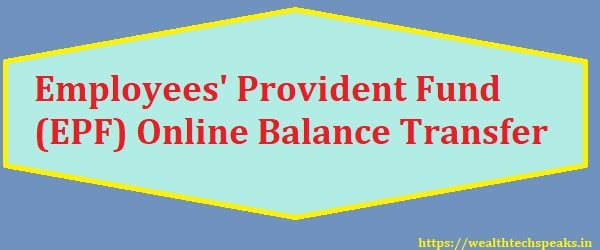
EPF Balance Transfer Online For Employees
- Posted By Amritesh
- On December 11th, 2019
- Comments: 11 responses
Employees Provident Fund Organization (EPFO) has made it possible for the Subscribers to transfer their respective EPF Balance (contributions & interest) online through their previous or present employer. The transfer claim may be requested on online. EPFO intends to become a paperless organization and all the services will be available via EPF Members platform. This would benefit the EPFO Subscribers in hassle free settlement of claims. The online member’s portal would enable EPF Subscriber to transfer the balance to the active EPF account. The Members may apply for balance transfer online from the previous employer to the current EPF account, after the new employer files the monthly return. The option of EPF Online Balance Transfer is available on the EPFO Unified Members portal.
Online Grievance Management: EPF Portal
In order to apply for balance transfer online, Subscribers need to activate their UAN. Subscribers may forward the request online or offline through Composite Declaration Form (F-11). Following which the EPF Balance Transfer is processed. Earlier, EPF Balance transfer was possible through the “Online Transfer Claim Portal (OTCP)”. Now the option to apply for transfer is available via the EPFO Unified Members portal.
Applying for EPF Balance Transfer Online
#EPF Subscribers will need an active UAN (Unique Account Number) and Aadhaar seeded with the respective EPF account to facilitate the transfer.
#All the EPF Accounts of the Subscriber is linked to the existing UAN for the member.
#Subscriber may initiate the transfer request via the Unified Members portal.
#Know Your Client (KYC) along with Aadhaar details should be verified and Bank details updated on the EPFO Unified portal.
#One Transfer Request against multiple previous accounts is admissible. Multiple EPF accounts may be consolidated into one EPF account using the “One Employee-One EPF Account” facility.
Following steps needs to be followed for EPF Online Balance Transfer.
Step 1: Activate UAN and Register on Unified Self Service Portal
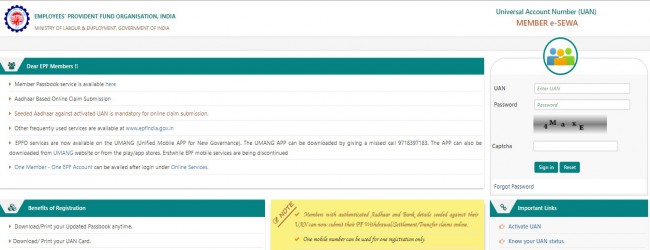
Subscribers need to activate their UAN and Register on the Unified Members Portal.
Step 2: Complete the KYC Formalities, Bank Details and Upload the Documents on the Portal for completion of the verification process.
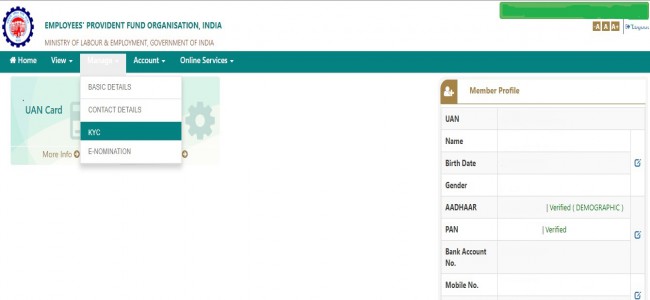
Upon logging onto Member’s portal using UAN and Password, Members need to update their credentials. Subscriber need to complete e-KYC, update Bank details and Aadhaar ID online. In case, the details are missing, the same needs to be uploaded for approval.
Step 3: Click on Transfer Request under the “Online Services” tab option. (One Member – One EPF Account)
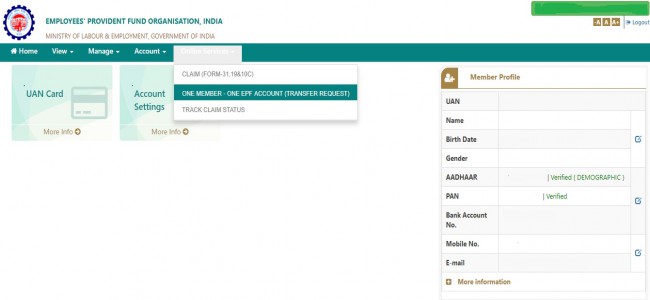
Post the update of credentials. Member needs to provide the details of the previous EPF account/s which needs to be transferred.
Transfer Request needs to be submitted for digital attestation to the Current or Previous Employer. Subscriber has to choose any one of the available option.
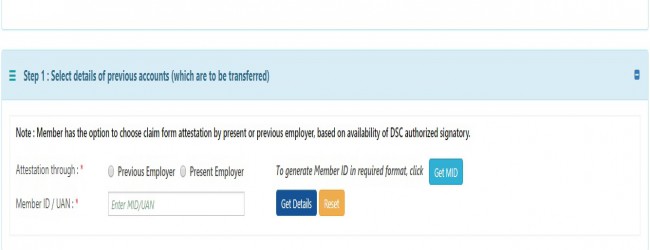
Step 4: Request for Generation of One Time Password (OTP) to Submit the Transfer Claim
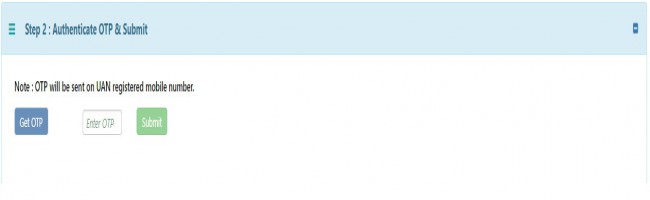
OTP is generated to authenticate the Transfer Claim. The OTP will be sent to the Registered Mobile number. The same needs to be provided before submitting the application.
Step 5: Submission of the Transfer Claim Request to the Selected Employer
On successful submission of the request, the signed copy of the Transfer Claim (PDF File) request needs to be submitted to the selected employer within 10 days for approval. Following which the Balance will be updated in the active EPF account.
Under offline mode, Composite Declaration Form (F-11) is applicable for Subscribers with UAN seeded with Aadhaar while others need to submit the Form -13 for the balance transfer.
Online EPF Balance Transfer Online
EPF Balance will be automatically transferred to the new EPF account under the same UAN. The process not only saves time efficient but also removes the hassles related to balance transfer faced by the Subscribers.
This article is for informational purpose only. Readers are advised to research further to have detailed knowledge on the topic. It is very important to do your own analysis and consult your Financial Advisor before arriving at any conclusion.


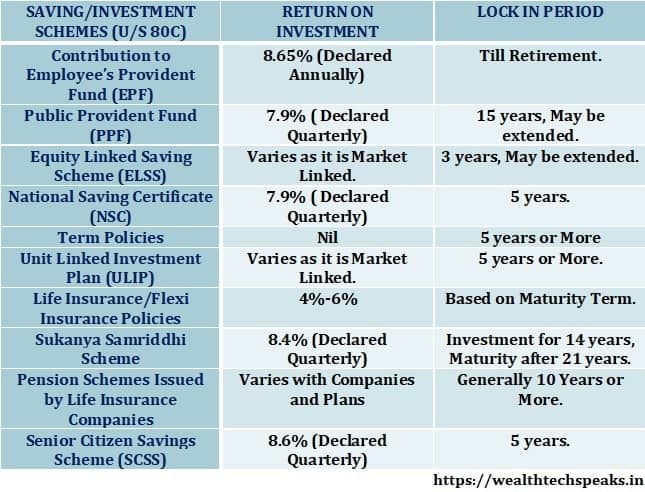

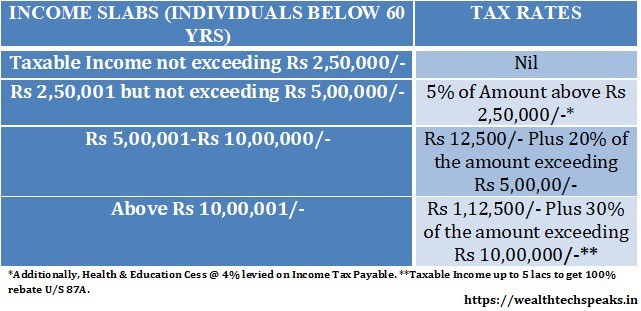
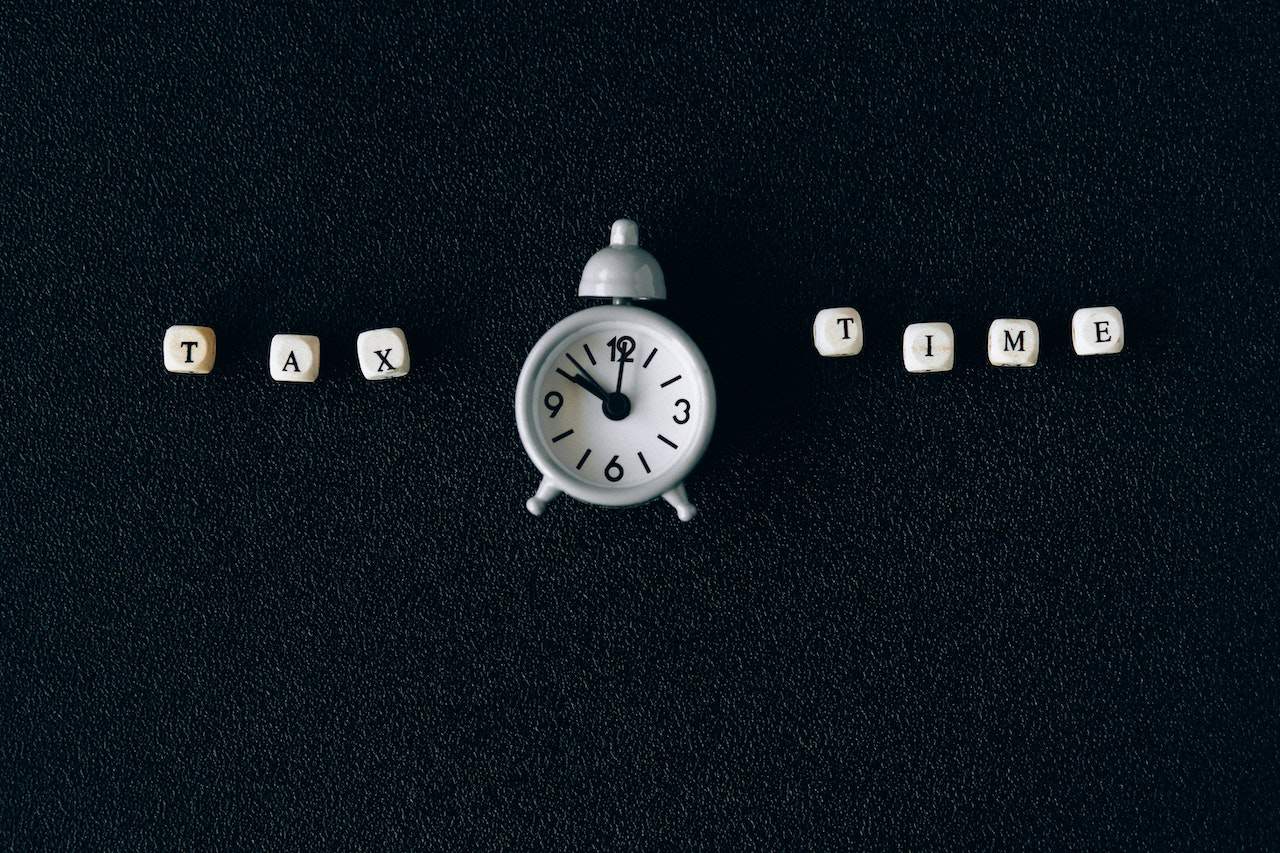
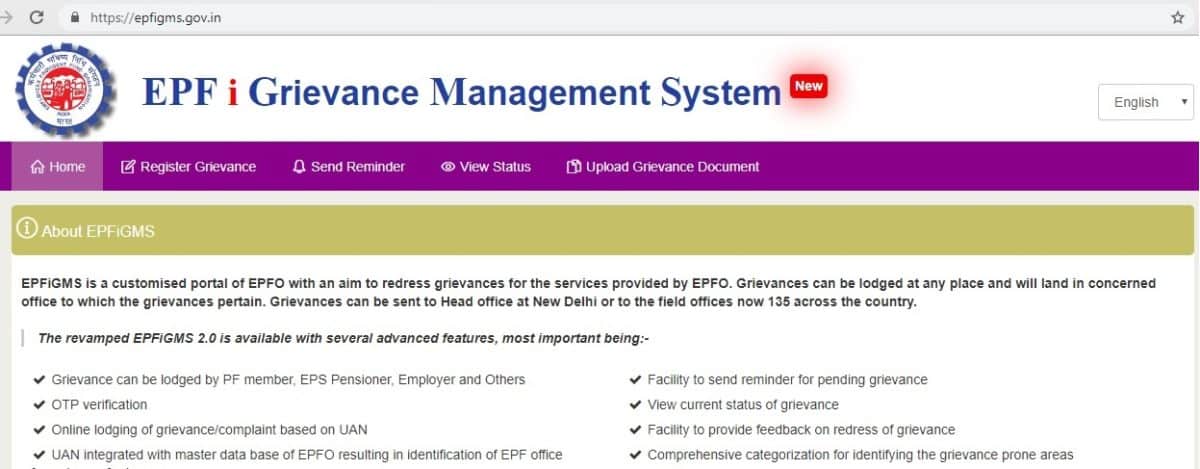
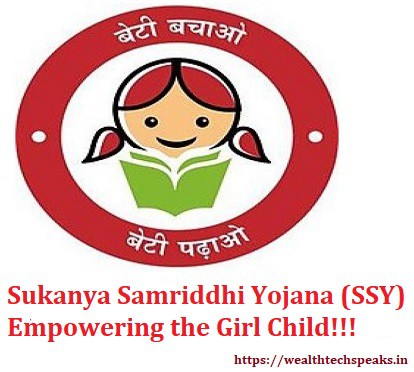
I visited several websites however the audio feature
for audio songs current at this web site is truly wonderful.
My brother suggested I might like this web site. He was totally right.
This post actually made my day. You cann’t imagine simply how much time I had spent for
this info! Thanks!
Multimedia Engineering
Informatics Engineering
Internet Engineering
Language Center
International Studies
Electronics Engineering
telecoms
electrical engineering
computer engineering
read what he said
My partner and I stumbled over here coming from a
different website and thought I might as well check
things out. I like what I see so now i am following you.
Look forward to finding out about your web page for a second time.
What a data of un-ambiguity and preserveness of valuable knowledge concerning unpredicted emotions.
My partner and I stumbled over here by a different web
address and thought I might as well check things out. I like what I see so i
am just following you. Look forward to exploring your
web page repeatedly.
Jak długo trwa rozpatrywanie wniosku o ogłoszenie upadłości przez sąd?
Every weekend i used to pay a visit this web page,
because i want enjoyment, as this this web page conations actually fastidious funny information too.
Kiedy upadłość firmy?
зе бест дом
Thank you for the auspicious writeup. It in fact was a amusement account it.
Look advanced to far added agreeable from you!
However, how can we communicate?
Wow, this article is pleasant, my younger sister is analyzing such things,
so I am going to tell her.
I’m not sure why but this website is loading extremely slow for me.
Is anyone else having this issue or is it a issue on my end?
I’ll check back later and see if the problem still exists.