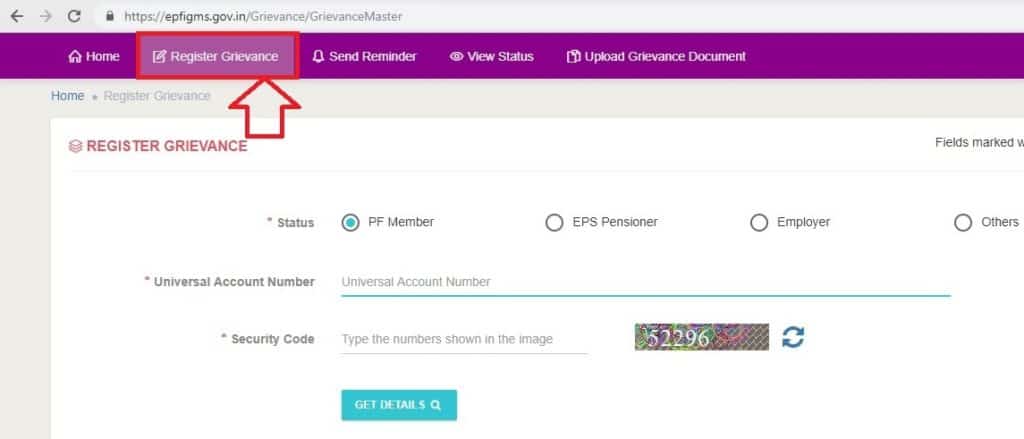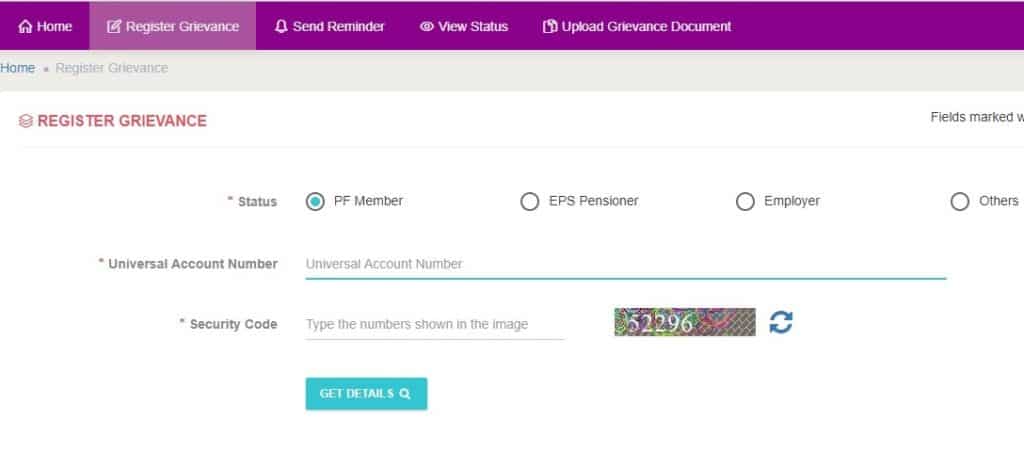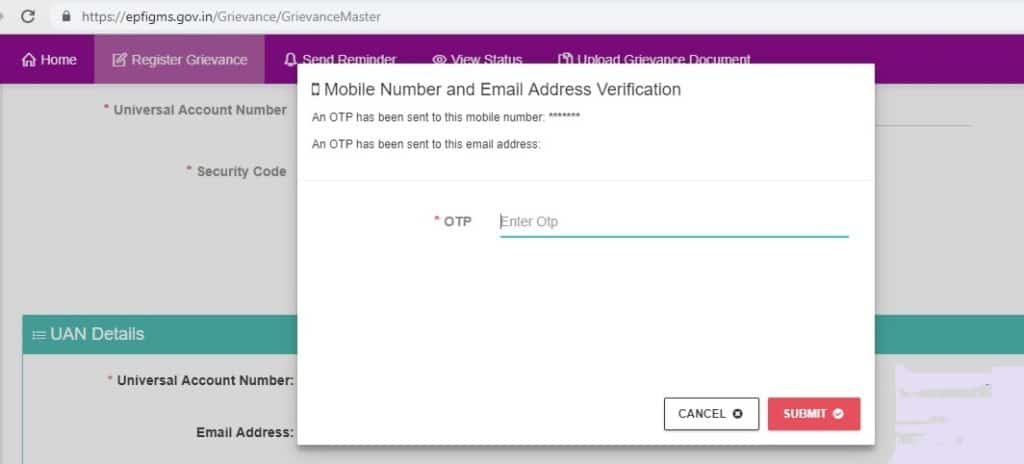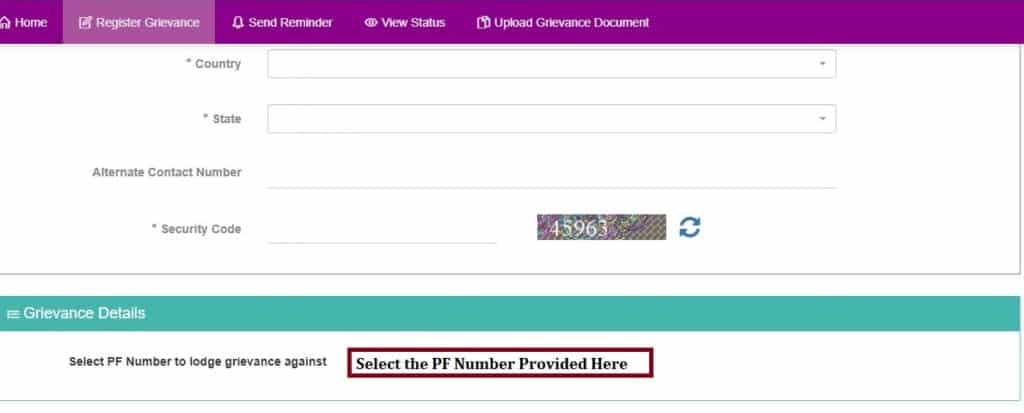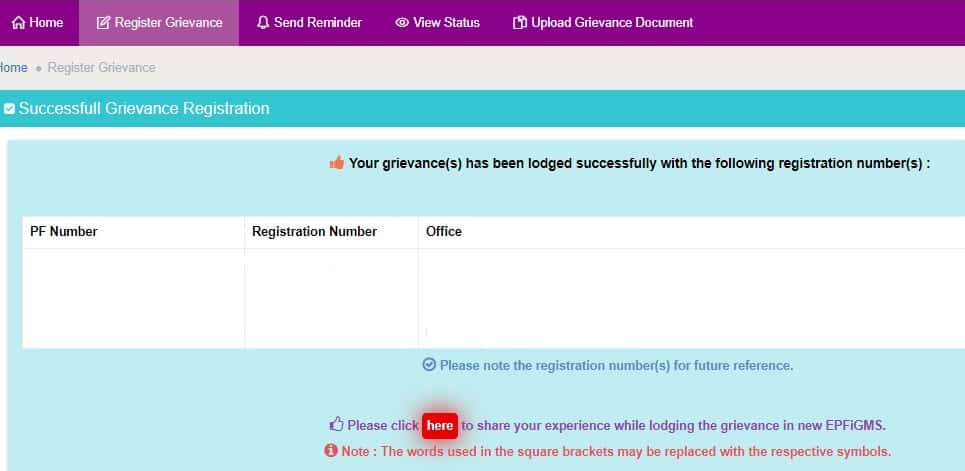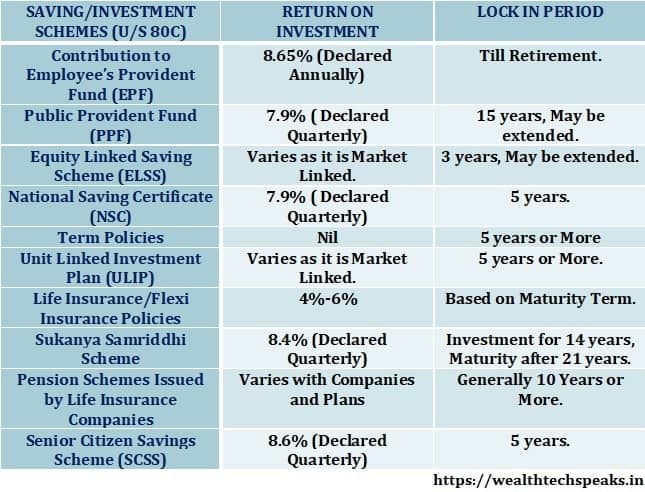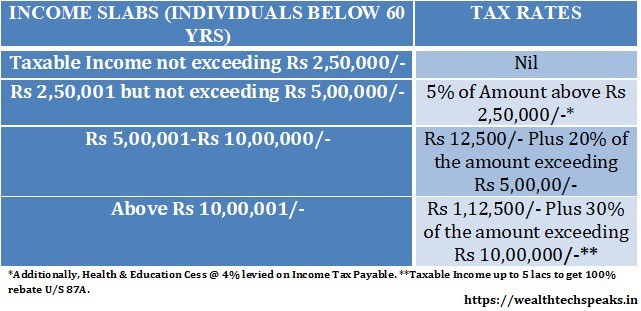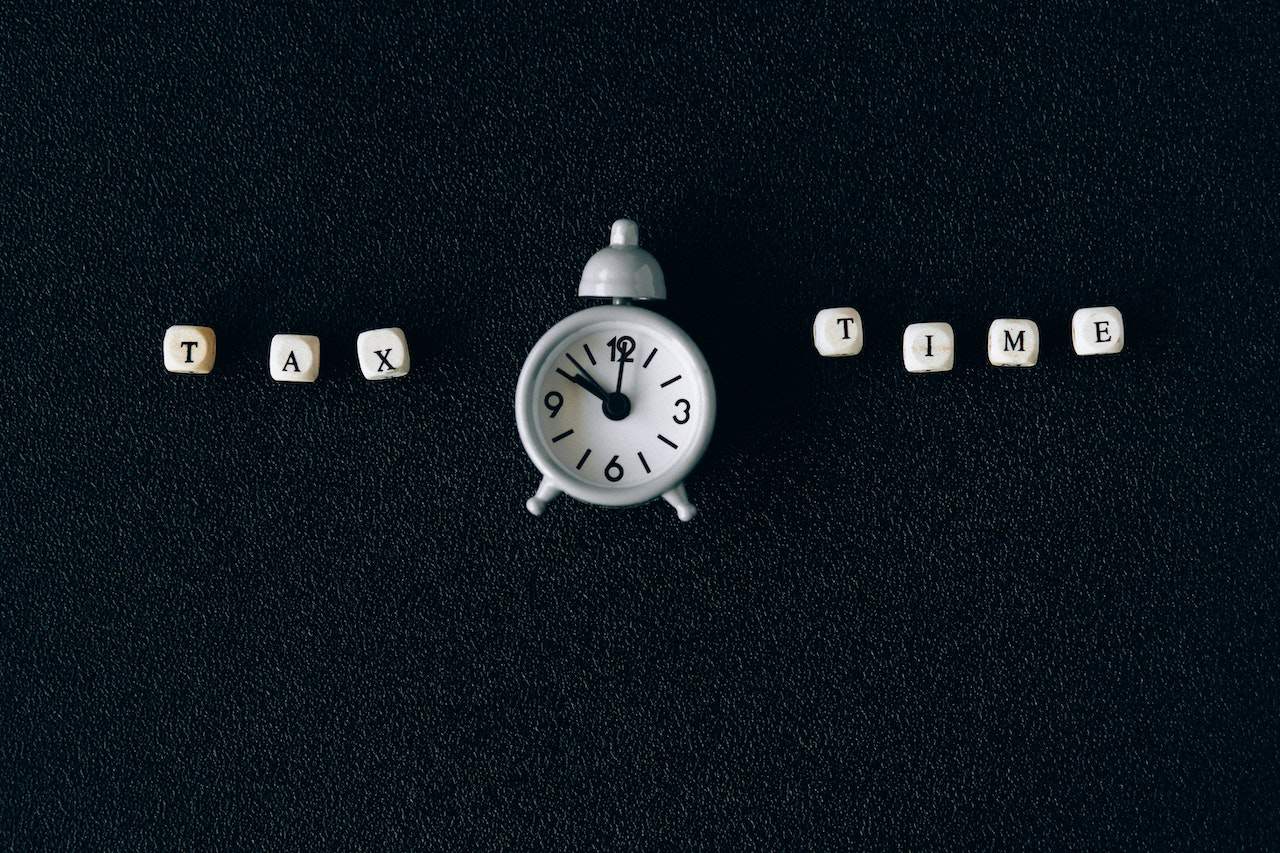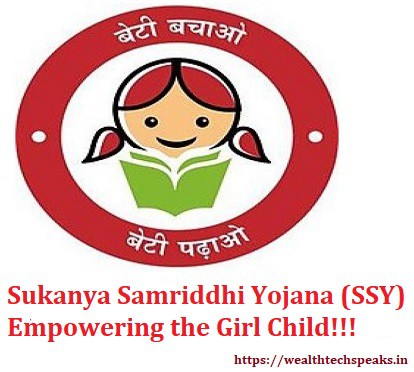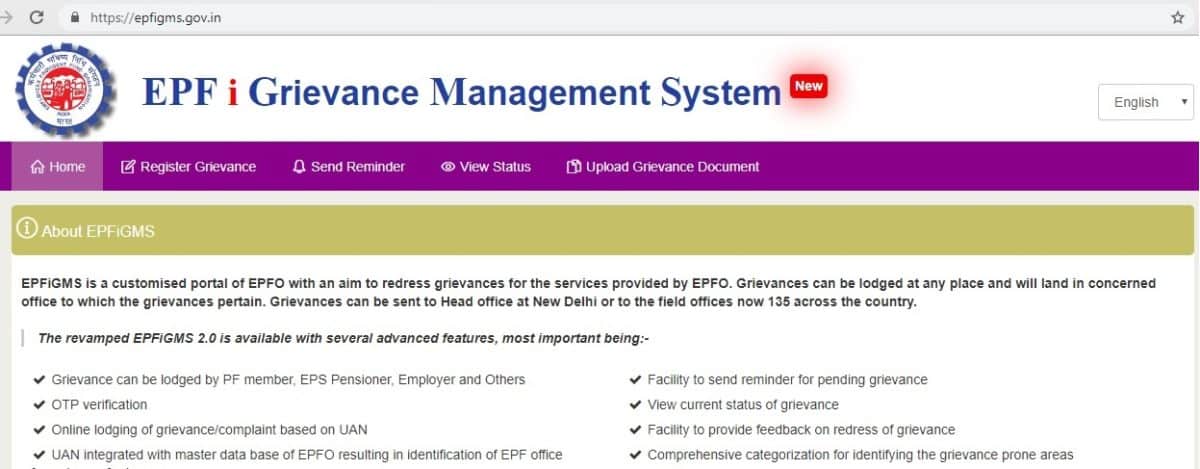
EPF Grievance Management System: EPFiGMS
- Posted By Amritesh
- On April 17th, 2019
- Comments: 221 responses
Subscribers to Employees’ Provident Fund (EPF) have the option to lodge complaint pertaining to their PF account through the online EPF Grievance Management (EPFiGMS) system for prompt action. Employees Provident Fund internet Grievance Management System (EPFiGMS) platform provides direct communication between the Members and EPFO. Enabling Members to raise their concern in front of competent authority and get their concerns resolved online. The process to register the grievance is very simple and easy. However, in order to register any EPF related grievance, Subscriber is required to provide their active Unique Account Number (UAN).
Higher Pension Under EPS For Members
Employees’ Pension Scheme (EPS) Deferred Withdrawal
Calculation of Pension Under Employees’ Pension Scheme (EPS)
Withdrawals and Advances Under EPF
EPF Grievance Management System (EPFiGMS)
The platform has been upgraded to provide better experience to the users. In my opinion the current interface is far more user friendly compared to the previous version. Moreover, the interface now supports bilingual communication allowing Complainant to register complain in Hindi or English as per their convenience.
Employees Provident Fund internet Grievance Management System (EPFiGMS) is a comprehensive platform for the benefit of Employees, Employer and Pensioners to raise their grievance.
Grievance Registration Platform
Individuals are required to visit the link and register their complaint by providing the relevant details about their account along with the issue which they want to be addressed.
Grievance Category under EPF Grievance Management (EPFiGMS) System
The platform allows entertains complains and grievances relating to EPF, but for convenience of the complainants following categories is available.
#Final Settlement/Withdrawal of PF
#Transfer of PF Accumulations (Form-13)
#Scheme Certificate (Form 10C)
#Settlement of Pension (Form 10-D)
#Issue of EPF Balance
#Payment of Insurance Benefit (Related to ELDI)
#Others (For any Grievance other than the ones mentioned above)
Steps to Raise the Grievance on EPF Grievance Management (EPFiGMS) System
Steps involved in raising a grievance are discussed below.
Step-1
Log on to EPFiGMS Portal and “Click on Register Grievance Tab”
Step-2
On the “Register Grievance” Page select the status as applicable.
Enter the UAN along with the Security Code to get the EPF Account details.
Step-3
Complainant needs to submit the “One Time Password (OTP)” generated & received on the registered mobile number.
Step-4
On successful verification of the “OTP”, Member needs to fill in the Personal details and select the respective EPF Number to raise the grievance.
Step-5
Complainant needs to select the “Grievance Concern”, “Grievance Category” and provide “Grievance Description” in the space provided. Any supporting documents may also be attached with the grievance before Submission.
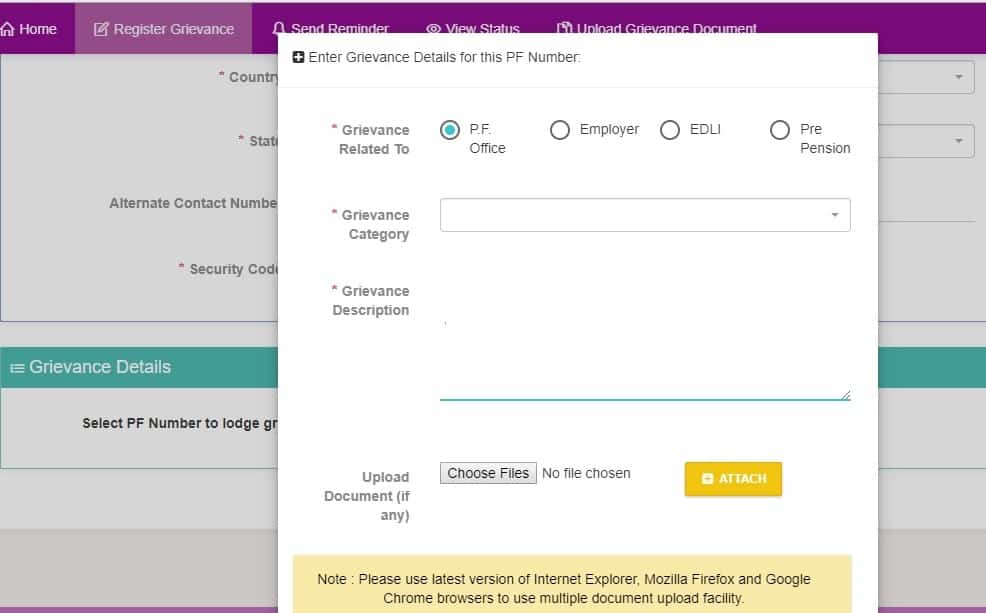
Step-6
On successful registration/submission of the grievance, Registration Number along with the Regional Office details and Contact Person name will be provided. Complainant should keep the registration number and contact details saved for future reference.
Follow Up on Grievance Registered
Complainant will be able to track the status on the portal.
Registration Number will be required to view the Action Status from “View Status” option. In case the feedback is not updated within 30 days, option to send reminder is also available to the Complainant.
As and when the feedback is uploaded, the same will be updated on the platform and e-mail notifying the same will be sent to the registered e-mail address.