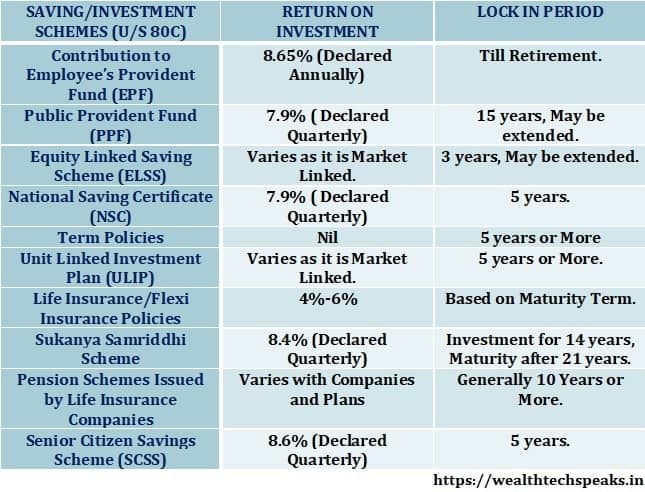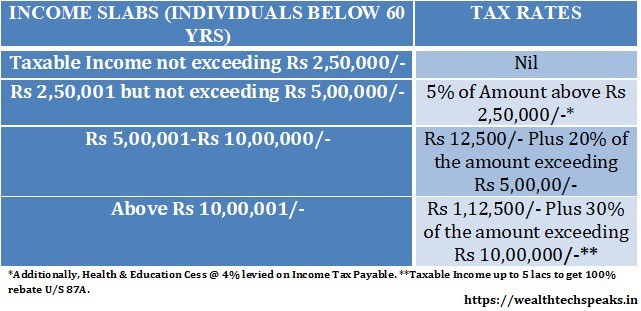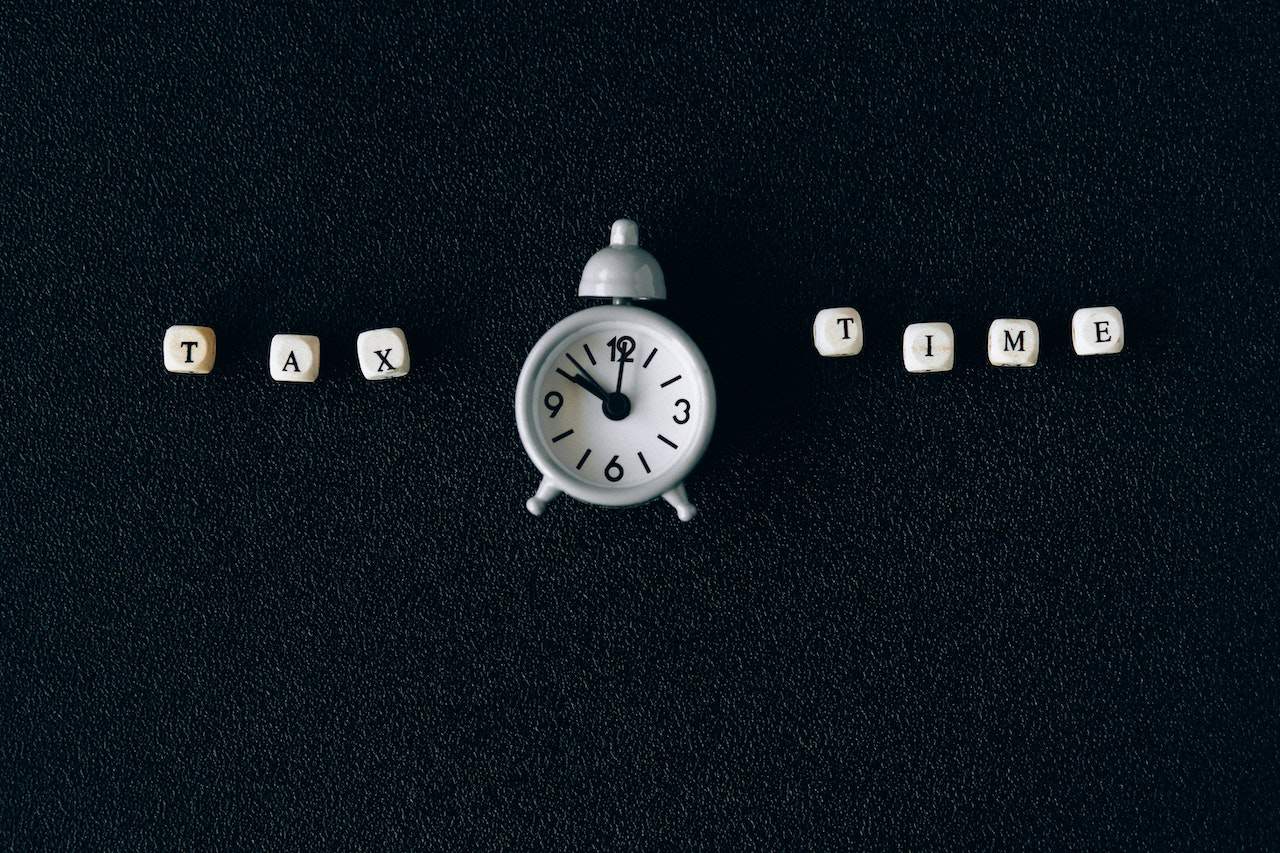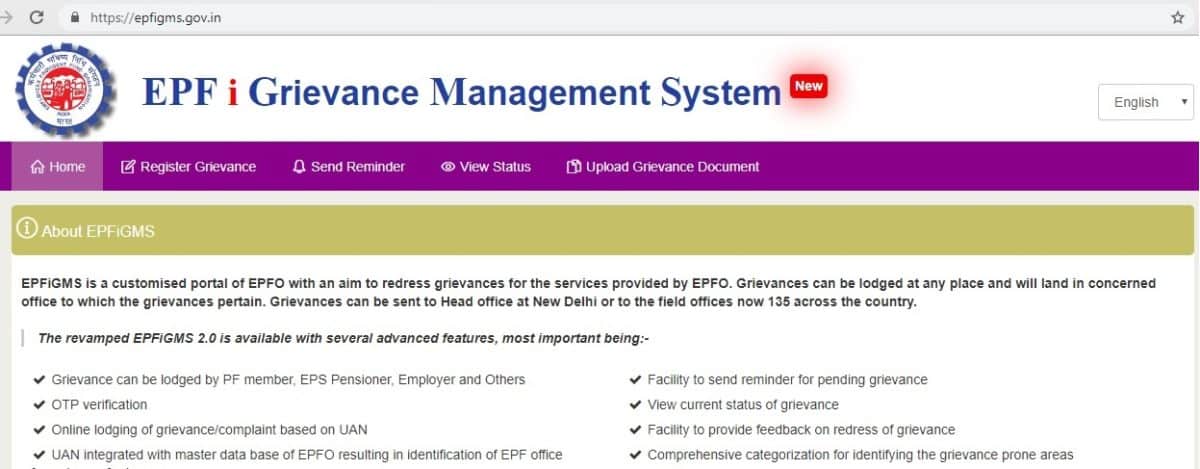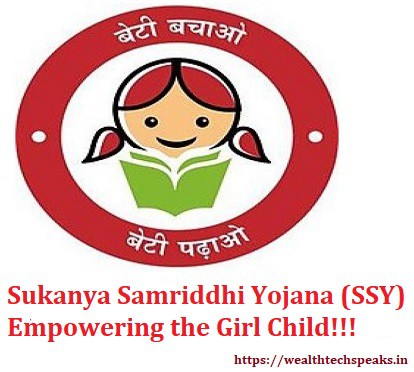Microsoft Lumia 535: My Views
- Posted By Amritesh
- On December 3rd, 2014
- Comments: no responses
Nokia has been recently acquired by Microsoft which means now not only they will look at the OS and software support but also the hardware configuration of the devices launched henceforth. So we can expect better optimization and experience from these devices. In this article we would look at the budget Windows Phone Microsoft Lumia 535 which has been recently launched and going by the specifications it looks decent. We will find the Microsoft branding at the back of the device.
It is being sold in India for around Rs 9,200/- ($ 155/- approx)
It is the successor to the Windows phone launched last year Lumia 530.
Microsoft is trying to grab some of the market share from the Android devices with this phone in the midrange segment. In my opinion people who are not very tech savvy or prefer smart phones which offer ease of use then you should look at the Windows OS.
Build
Nokia was known for its build quality and Microsoft has tried to maintain the same with the build on this device as well. It is entirely made up of plastic. The device is pretty compact for its size and single hand use is possible with most of the users on this phone. In fact people who have used Nokia 530 might find the build on this device slightly better.
Glossy finish makes the device slightly slippery and does not offer a good grip. The phone does feel light to hold but the glossy back cover does make the phone prone to scratches and finger prints. The back cover is user removable. In my opinion the build could have been slightly better on the phone.
Display
The phone sports a qHD display which works out to give you a pixel density 220 ppi. The display on this phone is a bit of a letdown as I found it to be a bit washed out and if you are used to higher resolution display then you will be disappointed. The display could have been better in my opinion. The display is protected with Corning Gorilla Glass on top.
The visibility in the sun light is also could have been better and viewing angles are also not that good on the device as you will find display fading at extreme angles.
Hardware
The hardware out of the box is not something unheard about as it sports the 1.2 ghz Quad Core Processor (Cortex A7) and Qualcomm Snapdragon 200 chipset. It is backed by 1 gb Ram and GPU used is Adreno 302 which is good enough for most of the games if played in medium graphic setting. The hardware configuration does perform well for most of the part but you will find occasional lag and stuttering on the device.
The internal storage is of 8gb out of which you will get around 3.8 gb free for use. The internal storage is low but you do have the external Micro SD card upto 128 gb and you will come in handy in case you are a heavy user and store a lot of data.
Software
Lumia runs on the latest Windows 8.1 OS which is a pleasant improvement from the previous version and does allow smooth operation but at times you may find the device being a tad slow in its response and minor lags as well. It still uses the tile style like the previous version but does offer a bit of a customization but in my opinion Microsoft needs to do a bit more in order to make it more popular and enriched with features. You also have the Cortana support on this device.
But it does offer ease of use for most of the people and even the apps available have improved overtime.
Battery Life
It comes with a 1905 mah battery which is decent for a Windows phone as they tend to consume less battery as compared to other devices. So you can easily expect to last for a day with a single charge with moderate use.
Gaming
Gaming experience on this device is good as you can play most of the graphics intensive games in medium settings but you may see occasionally the device lagging or skipping of frames.
Overall, for an entry level device the gaming experience is satisfactory.
Network & Reception
Network and call quality are some of the areas where Nokia has been very good and in this device also the Call Quality and Reception is very good and you won’t face any issues with it.
Camera
Microsoft has a massive 5mp camera in front which does promise good clicks from front camera as well. Nokia has been known to make good camera phones and it continues to be the same with Microsoft as well. The lens used on the phone does capture very good images and front camera is also good for video calling.
The rear camera is 5mp with LED flash which does capture decent pictures but you will the camera struggling under artificial and low lighting condition.
Overall Impression
In my opinion it is a decent Windows Phone and the price of the phone is pretty reasonable as well. The phone runs on the latest Windows OS and front camera is also pretty good. If you want a budget Windows phone with large screen you can always go for this device.
The downside could be the UI which does look pretty monotonous with Tiles like design which may turn off a few of you and apps development needs to improve a lot more in order to make the experience even more pleasant. The phone also has a ordinary build and does not offer a very fluid experience in my opinion so for heavy users it may not be a viable option. For people who are not very tech savvy and want a phone with all the features and yet very simple to use then this phone is just for you.
But if you have the budget you can always go for the Lumia 730 which is better device and offers smooth experience. Follow the link given below to read my views on Lumia 730.
Key Specifications are given below:-
Processor | 1.2 Ghz Quad Core(Qualcomm Snapdragon 200) |
Storage | 8 GB (SD Card support upto 128 GB) |
Operating System | Windows 8.1 |
Rear Camera | 5 megapixel (With Led Flash) |
Front Camera | 5 mp |
Ram | 1 GB |
Battery | 1905 Mah |
GPU | Adreno 302 |
Display | 5.0’inch (Corning Gorilla Glass3) |
Type Sim | Dual Micro Sim/GSM 3G Support |
Resolution | 960*540 (220 ppi) |
Touchscreen Type | Capacitive |
Dimension(mm)/Weight(gms) | 140.2*72.4*8.8 /146 |
www.amritfinaa.blogspot.com
Subscribe
Login
0 Comments
oldest