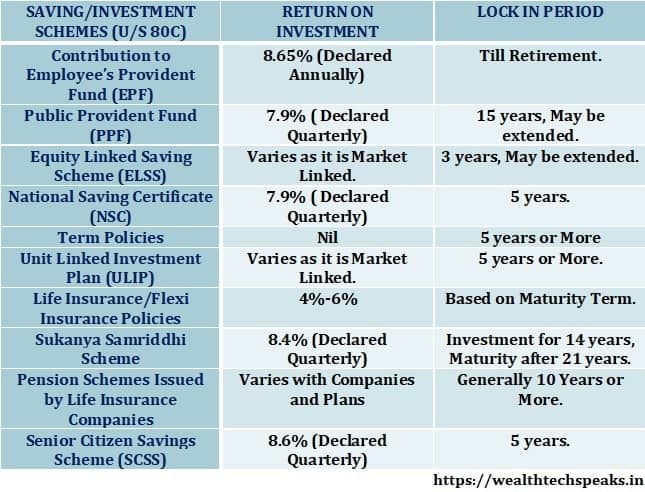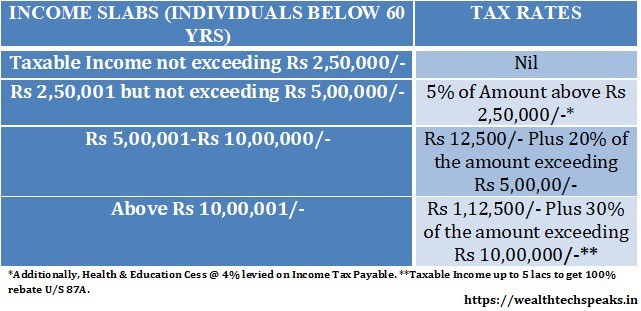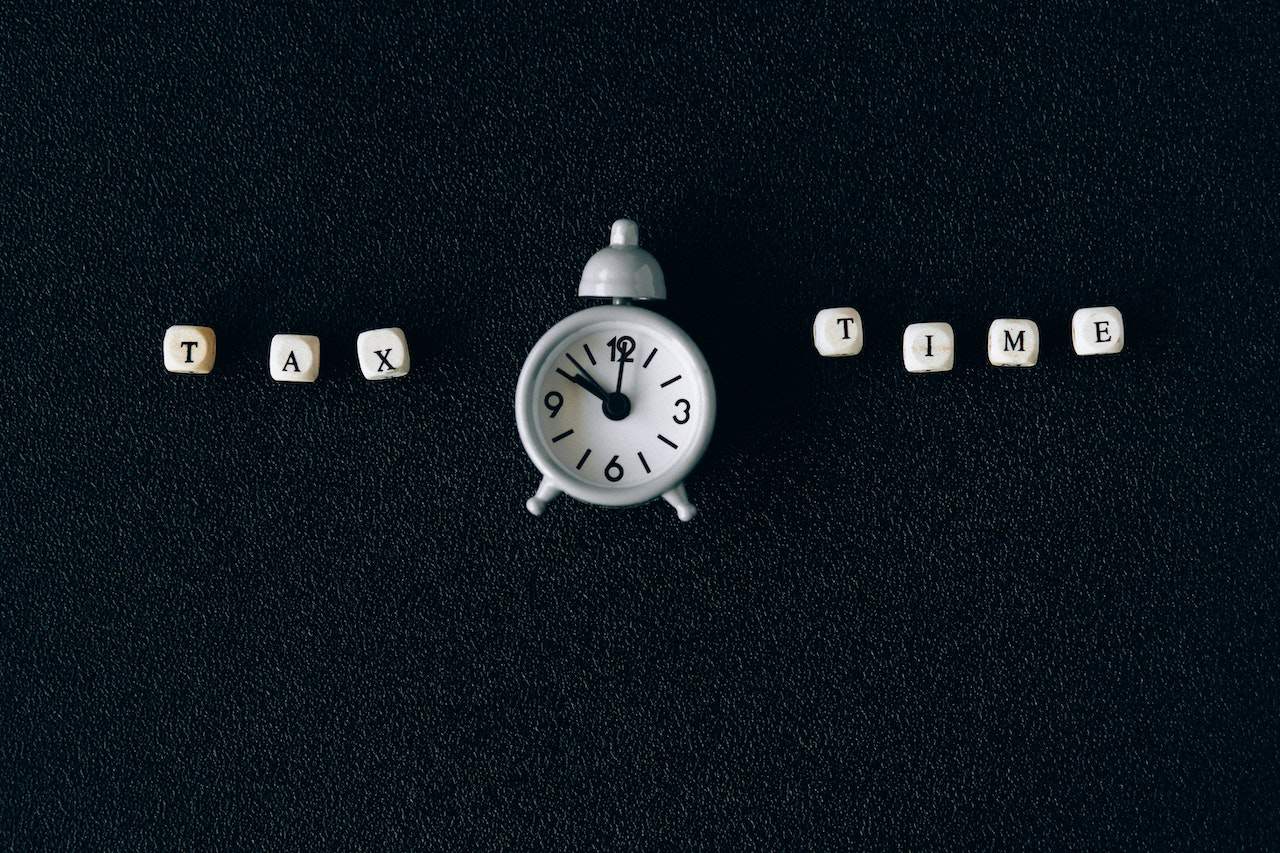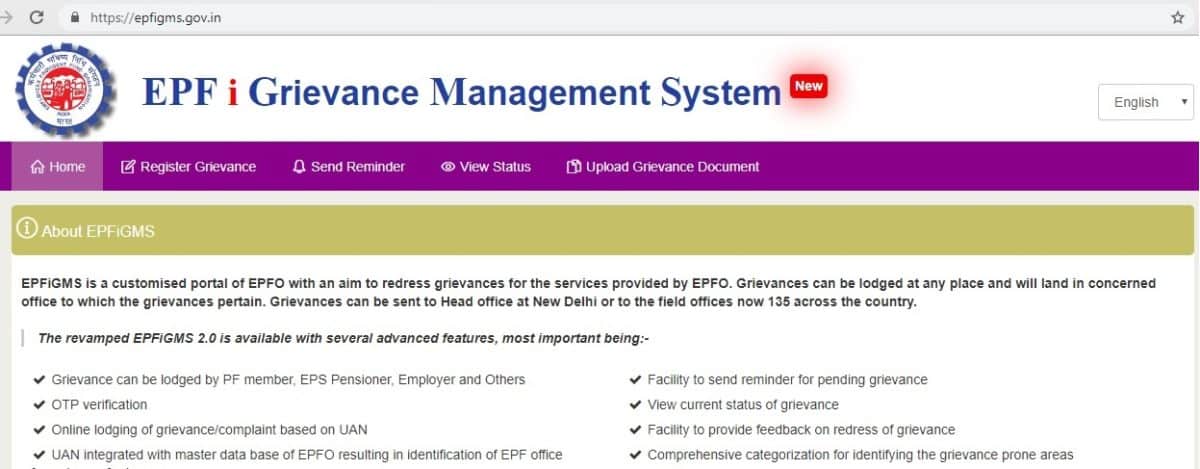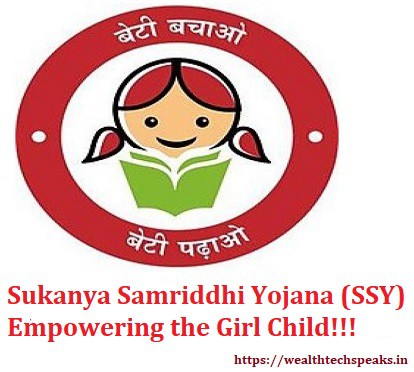Battery Calibration and Optimization
- Posted By Amritesh
- On January 23rd, 2015
- Comments: 2 responses
One of the biggest concerns for Smartphone users these days is the battery life they get on their device. Most of the Smartphones struggle to last through the day on a single charge. Even the most battery efficient phone struggles to provide more than 4 hours of Screen time with 2G network enabled. It is a well known fact that Android, IOS and Windows devices tend to drain the battery pretty fast. This is due the various applications and games installed on the device apart from the fact that 2G/3G or WiFi network remains active on the phone for most of the time.
However, if you apply few tricks then you may just improve the battery life of your device.
Battery Calibration
Battery Calibration is a method by which you can improve the battery life of your device. Although there are many methods by which you can do the calibration. But here I will discuss a simple step.
You allow the battery to drain completely (0%) and then put the phone on charge and keep charging till it is fully charged (100%). Repeat the process thrice and you will see the performance improving.
Reduce the Screen Brightness
Screen uses the most of the battery. With larger and higher resolution screen the drain is even more. So if you reduce the screen brightness level to a reasonable range then it will also help you extend the battery life.
Close GPS and Location Service When Not Required
GPS and Location Service also tend to eat a lot of your battery life. Hence when not required you should avoid using them. It will help you to get more out of the battery.
Uninstall Useless Applications
Don’t keep any application on the phone just for the sake of having it. If you are not using any application then it is better to uninstall them. It may happen that they are running in background and using up the battery. So the best option is to remove them.
Clear Background Data/Cache
Some of the applications keep running in the background even when not in use and thus they keep draining the battery. So it is recommended that you clear the cache and background data once in a while and restart your phone. This will also help in extending the battery life.
www.amritfinaa.blogspot.com
Subscribe
Login
2 Comments
oldest